Code Smarter, Not Harder: The AI Code Generation Tools Every Developer Needs
DEVOPSFEATURED
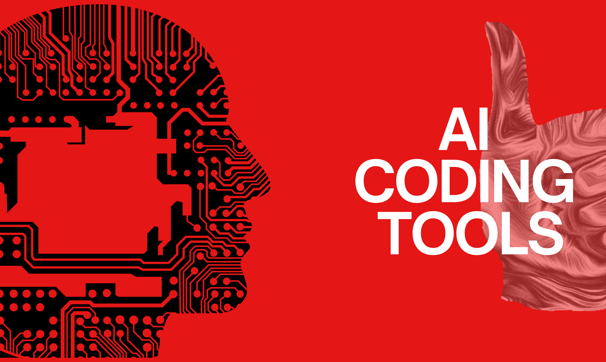
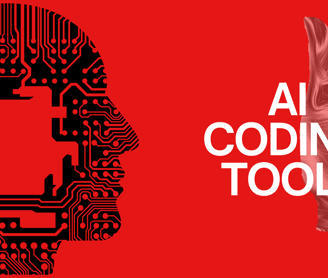
This blog delves into various AI code generation tools, such as OpenAI Codex, GitHub Copilot, and Tabnine, highlighting their features and benefits. Readers will discover how these innovative solutions enhance productivity, automate repetitive tasks, and improve coding efficiency.
Gone are the days when developers wrote every single line of code by hand. In a world driven by tight deadlines and growing complexity, AI isn’t just a nice-to-have—it’s becoming your coding co-pilot. Whether you're building a full-stack app or automating testing, AI code tools now sit at the heart of modern development workflows.
In this blog, we’re unpacking the must-have AI tools that help developers ship smarter, not harder. From reducing boilerplate to generating complex functions on the fly, these tools transform how we code, collaborate, and create. You're already behind if you're still typing out every line from scratch.
What Are AI Code Generation Tools?
Think of AI code generation tools as your virtual dev buddies. They scan your intent, context, and codebase, and then predict, suggest, or even auto-complete functional code for you. But here’s the twist—they don’t just autocomplete like a smarter IDE. They understand your code.
At the core are large language models trained on billions of lines of code, enabling these tools to:
Generate entire functions or modules
Recommend better algorithms
Detect potential errors before runtime
Offer explanations and docstrings
In short, they help you write less code and ship better products.
Top AI Code Generation Tools Developers Swear By
When tight deadlines and tech stacks are complex, AI tools aren’t a luxury but a strategic edge. But with dozens of options, which ones actually move the needle?
We’ve narrowed it down to real-world favorites—AI tools that generate code and accelerate problem-solving, improve readability, and help teams ship faster. Here’s your cheat sheet:
🔹 GitHub Copilot – Your Everyday Coding Companion
If you code daily, you’ve probably met Copilot. Built on OpenAI’s Codex, it turns natural language prompts into working code across multiple languages—think Python, TypeScript, Ruby, and more.
Whether you’re spinning up React components or writing backend logic, Copilot acts like an AI pair programmer, suggesting code in real time as you type.
Why devs love it:
Blazing fast autocomplete for functions and boilerplate
Supports dozens of frameworks and languages
Seamless integration with VS Code and JetBrains IDEs
Pro tip: Use it to write unit tests, regex, and edge-case handling—tasks most devs avoid.
🔹 Amazon CodeWhisperer – Best for Cloud-Native Devs
If you’re deep into AWS, CodeWhisperer is your go-to. It generates code optimized for AWS services, understands your existing code context, and can even flag security vulnerabilities.
Why devs love it:
Tailored for Java, Python, and JavaScript in AWS workflows
Built-in security scans (yes, it checks for hardcoded secrets)
Fully integrated into AWS Toolkit for IDEs
Ideal for: Cloud architects, DevOps engineers, and developers building serverless or Lambda-based apps.
🔹 Tabnine – AI-Powered, Privacy-Focused Autocomplete
For teams that care about privacy and performance, Tabnine is a game changer. Unlike cloud-based tools, it offers local model support—meaning your code stays in your environment.
Why devs love it:
Learns from your team’s codebase for hyper-relevant suggestions
Works with 20+ languages and most major IDEs
Offers enterprise-grade, self-hosted models
Use case: Internal enterprise apps where IP protection is a top priority.
🔹 Replit Ghostwriter – Built for Full-Stack Speed
Whether you’re a student, indie hacker, or rapid prototyper, Ghostwriter brings AI to your browser. It writes, explains, and completes code as you go—all inside Replit’s collaborative dev environment.
Why devs love it:
Instant setup—no IDE or local config needed
Ideal for rapid prototyping and MVPs
Explains code snippets in plain English
Bonus: It even helps debug in real-time. Perfect for solo devs or learners who need speed and clarity.
🔹 ChatGPT for Code – Your On-Demand Dev Consultant
Need a quick fix, code explanation, or even help converting pseudocode to Python? ChatGPT brings conversational coding support to your workflow. Prompt it smartly, and it returns actionable solutions—plus documentation, regex breakdowns, and integration help.
Why devs love it:
Language-agnostic support (from SQL to Bash to Kotlin)
Great for refactoring, documentation, and brainstorming
Integrates with tools like Code Interpreter and VS Code via plugins
Power move: Use it for code reviews, architecture suggestions, or to scaffold new features.
How These Tools Actually Boost Developer Productivity
Let’s not romanticize hustle culture. Productivity isn’t about working longer—it’s about working smarter. Here’s how AI tools deliver:
Speed up prototyping: Go from idea to MVP faster by auto-generating scaffolds and APIs.
Cut down on repetitive tasks: No more writing boilerplate logic or getters/setters.
Catch bugs before they bite: AI flags logical errors or bad patterns early.
Upskill as you go: Many tools offer explanations and best practices in real-time.
💡 Pro Tip: Use AI tools not just as code generators, but as learning companions.
When (and When Not) to Use AI Code Assistants
Let’s set the record straight—AI isn’t replacing you. But it can mislead you if unchecked. Here’s when AI tools shine, and when they might trip you up:
Use them when:
Writing standard CRUD operations or repetitive logic
Learning new syntax or frameworks
Speeding up test creation or refactoring
Avoid them when:
Working on sensitive, security-critical code
Dealing with architecture-level decisions
Writing production code without reviewing suggestions
⚠️ Always audit AI-generated code. It’s a helper, not your QA team.
Tips to Get the Most Out of AI Code Tools
You don’t just install these tools—you adopt them into your workflow. Here’s how to make that transition smooth and impactful:
Start small: Use AI tools for helper functions and gradually move to larger components
Master prompting: Clear, specific prompts = better suggestions
Review religiously: Don’t blindly trust auto-generated code
Collaborate smarter: In team environments, align on how to use AI tools to avoid version control chaos
Remember, these tools learn from you too—so code with clarity and intention.
Future Trends: What’s Next for AI in Coding?
We’re entering an era where “AI pair programming” is just the start. What’s coming next?
Autonomous agents that can build and test entire features
Multimodal AI that bridges code, voice, diagrams, and natural language
Deeper IDE integrations that proactively suggest architecture improvements
Custom-trained models per project or team for contextual accuracy
The direction is clear: AI will go from being an assistant to a strategic development partner.
Smarter Code Starts with Smarter Tools
Here’s the reality: coding isn’t just about syntax and logic anymore. It’s about how fast, how smart, and how efficiently you solve problems. AI code tools are not here to replace developers—they’re here to supercharge them.
So don’t wait for permission. Experiment. Tweak. Build.
Because the smartest code isn’t always hand-typed—it’s guided by smarter tools.
FAQs: Your Burning Questions About AI Code Tools, Answered
Q: Will AI replace developers?
No. It will replace bad practices and amplify good ones.
Q: Is it safe to use AI-generated code in production?
Only after manual review and proper testing.
Q: Can AI tools help with debugging?
Absolutely. Tools like ChatGPT and Copilot can suggest fixes and identify logic flaws.
Q: Are these tools free?
Most offer freemium versions with limited features. Enterprise plans offer deeper integrations.
